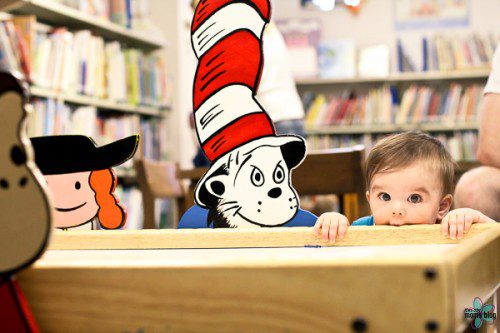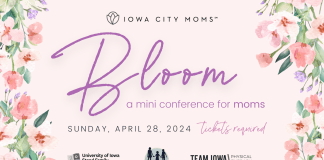In December, I shared a few tips for taking holiday photos, but these tips can really be applied all year long. As moms, we have all sorts of reasons to be taking pictures. Whether you’re capturing memories of your kids, advertising merchandise for your business or Etsy shop, or selling used items on Craigslist, there are ways to help your photos look their best.
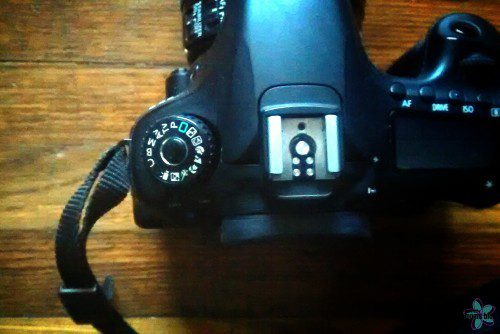
If you usually use your camera on Full Auto mode, you should know that there’s a whole other world of options available to you that are just as easy to use, but give you more control over how your photo looks. They’re called creative modes, and most point-and-shoot, DSLRs, and even some smartphones have them, if you know where to look. If you see a dial covered in icons on top of your camera, then you’ve found them! If not, check your camera’s (or phone’s) manual to know where to look in the settings options.
Here are the five creative modes that are most helpful for moms, along with quick and dirty tips for when to use each one, and some of my real photo examples. (Disclaimer: I am not a professional photographer, by any means. I am just a mom with a camera, so if I can do this, so can you!)
“Flash Off” Automatic Mode
What you’re looking for: Usually represented by a lightning bolt with a slash through it.
When to use it: When you don’t want any control over your photo, but want the camera to decide what will look best.
What it will do: Flash Off mode will automatically set all of your settings according to what the camera “thinks” is most important, but it will not use the flash. It’s an easy, quick solution, although the camera is fully in charge, deciding which parts of the photo will be in focus or well-lit. If you absolutely must use automatic mode, then please, oh please, at least ditch the flash. Flash has its purposes in specific situations, but generally speaking, it washes out faces, blackens backgrounds in a strange way, and leaves unflattering shadows, especially behind the ears, nose, and head. Instead, find some nice lighting (preferably natural light), and use the Flash Off mode.
Portrait Mode
What you’re looking for: Usually represented by an icon of a person or a head
When to use it: Use this mode when you’re going for a nice photo of a person, especially if the person is looking straight at the camera (as in a portrait) or being relatively still.
What it will do: Portrait mode will keep the subject in focus, while making the background a little blurry. This is especially useful when the background is distracting or unimportant.
Macro Mode
What you’re looking for: Usually represented by an icon of a flower
When to use it: Use this mode when you want a close-up shot of some detail. This is great for those delicious baby details, like eyelashes or tiny lips. It’s also useful for close-up shots of nature, like small insects or portions of a flower, and for product shots of small items, like jewelry.
What it will do: Macro mode will keep a very small portion of the frame in focus, while making the rest of the shot very blurry. Because the portion in focus is so small, it’s important to make sure the detail you want to focus on is in exactly the right spot. If you’re not sure whether the focus was correct, zoom in on a test shot and see if your target area is blurry.
Landscape Mode
What you’re looking for: Usually represented by an icon of hills
When to use it: Use this mode when you want the entire scene in focus. This is useful for photos of groups, pretty landscapes, or home interiors (for example, if you are listing your house for sale).
What it will do: Landscape mode will keep the foreground and background in focus, with nothing blurred out.
Sports Mode
What you’re looking for: Usually represented by an icon of a running person
When to use it: Use this mode when you want to take a picture of something that moves a lot, like small children or pets. As the name implies, it’s also great for dramatic sports photos!
What it will do: Sports mode will freeze motion by taking the shot faster than in other modes. This prevents some of the available light from reaching the camera’s sensor, though, so it works best in situations with abundant lighting.
I hope these tips inspire you to pull out your camera and play! The best kept secret to taking great photos is simply to be intentional. A little planning about what kind of shot you’re hoping to capture, coupled with some thought about the most appropriate settings (or creative modes) to use to capture that kind of shot, will go a long way.
Happy photographing!