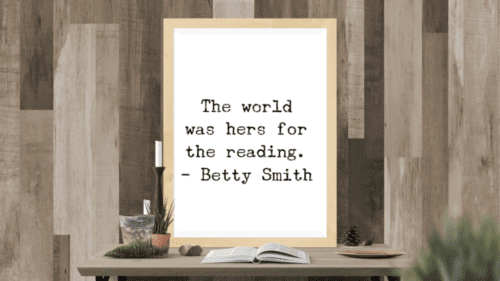
This time of year, there are a lot of habits that cost money. The cable bill supports your love of Hallmark holiday movies. The grocery bill takes care of all the flour and sugar for cookie exchanges. Isn’t it nice to know that a reading habit doesn’t have to cost anything at all? That’s welcome news during the perfect season for curling up with a book. Best yet, it doesn’t even require venturing out of your nice warm house (or bed!). Here are five apps I use to support my (free) reading habit.
 I’m kind of obsessed with Overdrive; I have literally grabbed people’s phones to proselytize about how amazing it is. (This has happened more than once. I stand by my choices). No time to go to the library? Keep forgetting to return books? No problem. Tied to your local library and card, Overdrive is an online catalog of e-books and audio-books which can be checked out immediately to your phone or device. You can check out up to five books at a time and add yourself to the wait list for popular books. Titles can be checked out for 7, 14, or 21 days, depending on your settings. Once the loan has ended, the book is automatically returned–nothing to remember or forget!
I’m kind of obsessed with Overdrive; I have literally grabbed people’s phones to proselytize about how amazing it is. (This has happened more than once. I stand by my choices). No time to go to the library? Keep forgetting to return books? No problem. Tied to your local library and card, Overdrive is an online catalog of e-books and audio-books which can be checked out immediately to your phone or device. You can check out up to five books at a time and add yourself to the wait list for popular books. Titles can be checked out for 7, 14, or 21 days, depending on your settings. Once the loan has ended, the book is automatically returned–nothing to remember or forget!
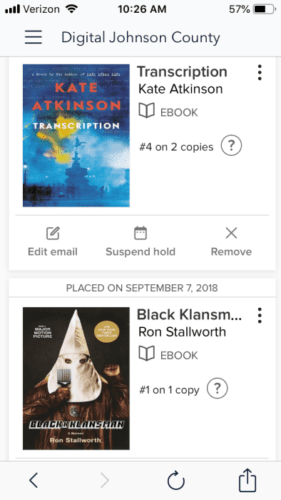

When e-books are checked out through Overdrive, you have a choice as to how you want to read them. I like to download the books to my Kindle app. The app is free and does not require owning an actual Kindle device. I read most frequently using the app on my phone or iPad. I love Kindle because it lets me highlight passages I find interesting or look up words that are unfamiliar. The app also shows the percentage of the book completed and the amount of reading time left in the chapter. This is helpful if you are trying to decide whether to read just one more chapter before bed.
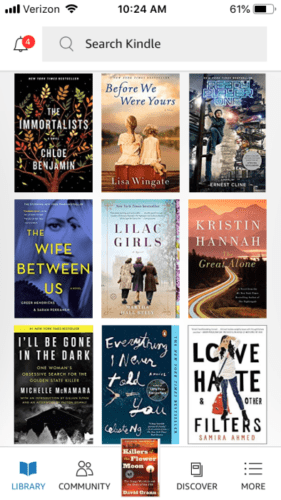
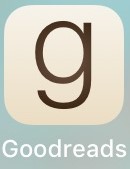
One of my favorite features about Kindle is that I can sync it with Goodreads, a social community of readers. When I start a book in Kindle, I have the option to show it on my Goodreads profile. At the end, I automatically get a pop-up asking me to rate and review the book. It’s a great way to track what I’ve read and liked. When someone asks me for a book recommendation, I’ll often open the Goodreads app and scroll through my ratings to find my favorites. I also have Goodreads synced with Facebook, so I can see what my friends are reading. One fun feature on Goodreads is the Reading Challenge, which is possibly the only New Year’s resolution I’ve ever stuck with. You can set your goal and Goodreads does the rest of the work.
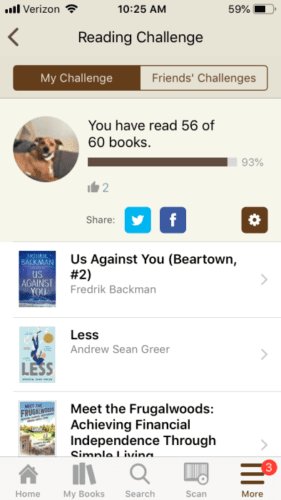

I mentioned above that Overdrive gives you a choice as to how you want to read the books you have checked out. Libby is Overdrive’s answer to the Kindle app. While I prefer Kindle for reading e-books, Libby does something that Kindle doesn’t: play audio-books. For recent road trips, I’ve used Libby to download and listen to audio-books.
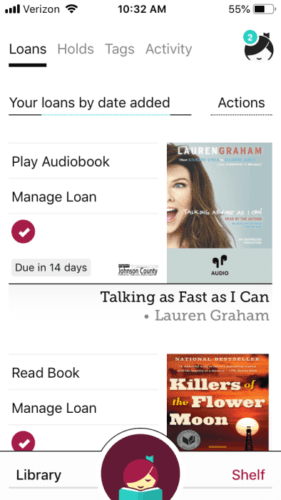
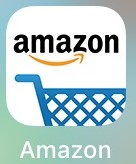 Amazon may not be the first app that comes to mind for cost-free reading, but it’s a great resource to find books. Like all Amazon products, you can read the description and reviews. If you enjoyed a book, scroll through the app to see similar titles. There are also lists of books, including Best Books of the Month, Amazon Charts, and my favorite, New York Times Best Sellers. I review this list and request interesting ones from Overdrive. Prime members also get one free book a month through First Reads. That program offers a selection of six books across different genres each month.
Amazon may not be the first app that comes to mind for cost-free reading, but it’s a great resource to find books. Like all Amazon products, you can read the description and reviews. If you enjoyed a book, scroll through the app to see similar titles. There are also lists of books, including Best Books of the Month, Amazon Charts, and my favorite, New York Times Best Sellers. I review this list and request interesting ones from Overdrive. Prime members also get one free book a month through First Reads. That program offers a selection of six books across different genres each month.

Ready to get reading? This post is chock full of more reading guides and lists to help you pick your next book.
What books are you loving right now?










