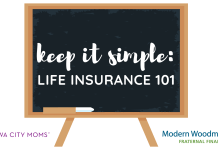There was a time in my life when I thought I’d NEVER give up my paper planner or other paper-based methods of organizing and life-management. You see, I’m not really a “techy” person. I’m not typically going to have the newest phone, or know how to most efficiently store my stuff in the “cloud.” However, even with my lack of technical savvy-ness, I can’t seem to dig my heels into my old ways of organizing–you know, paper planners, lists, and wall calendars.
For two years now (2017 and 2018) I have purchased a paper planner and have thrown it in the garbage after leaving it blank for multiple months. Instead, I’ve utilized my phone for organization, and the app list on my device has grown substantially. I am proud to say that I have officially crossed over to the world of technology for some of the life management stuff in our family. My husband and I have grown to appreciate a few apps that help us in different ways during our everyday life, and I want to share them with you.
Wunderlist

Cost:
Free!
How it helps me:
I feel more organized, and my husband and I are communicating better about the things that need to get done or items we need for our home.
What is it?
This is a list-making app that helps keep track of to-do items, projects, or lists. It can be accessed on your phone or a computer and has a variety of features to meet all of your needs.
Some things I especially like about Wunderlist are:
- You can share lists with multiple people who have the app. I share a number of lists with my husband. For example, we have lists for specific grocery stores in town and each of us adds grocery items to those lists as we see the need arise. Then if either of us are out at that store, we can check the list and make sure nothing new has been added that we didn’t realize we needed at home.
- You can assign specific tasks to anyone you have shared the list with. This is great for task items and home improvement projects. The app also allows you to send reminders to the person the item is assigned to. I REALLY like being able to send passive reminders to my husband via an app. Hehe!
- You can use Wunderlist for packing. Before our trip over the holidays we made a list for each member of the family, as well as task items that needed to occur before our trip. We were also able to assign task items to each of us to help balance the load in the prep work needing to be done before our trip. It was the most evenly balanced and smooth packing process we had ever experienced.
Plan to Eat

Cost:
$39/yr or $4.95/month
How it helps me:
I am more focused in my meal planning and I am more likely to use recipes I have saved. Additionally, I feel less scattered at the grocery store.
What is it?
This app is a meal planning app that gives you an option to add recipes manually or import from the web in various categories. Then, utilizing the calendar portion of the app, you assign various recipes to your calendar in slots like “Breakfast” or “Supper.” After you assign recipes, the app will automatically pull the ingredients for those recipes into your shopping list so you have a curated list that includes all ingredients needed for your meals that week.
Some things I especially like about Plan to Eat:
- You can plan a “note” for meals you know by heart. I don’t need a recipe for tacos. I know what I need and how to make it. In the app I can plan the note “Tacos” and it will show up on my shopping list to serve as a reminder to buy ingredients for Tacos.
- I love that you can import recipes from the web. Now when I’m scrolling Facebook or Pinterest and I see a recipe I might want to try, I quickly copy the link and import it into my Plan to Eat app. This has encouraged me to make so many more recipes I find online instead of forgetting about them!
- You can create a “Staples List” in the app for items you frequently purchase at the store but will not necessarily show up as ingredients for your planned meals. These items might be things like dish soap, bananas, or orange juice. Just refer to your staples list as a quick reminder for things you might need to stock up on that aren’t related to your planned meals.
Marco Polo

Cost:
Free!
How it helps me:
I am more connected to a number of women in my life! I love this. I don’t have time to sit around and text all of the time, but I do have time to send a quick video message while I’m cooking dinner or doing other things around the house. Because of this, I am talking to so many of my friends more regularly. I love this and it’s good for my heart!
What is it?
This app is a video messaging app that allows you to send video messages to friends and family in a sort of call-and-response way. I send a quick video to you, and when you have time you view it and send a quick video back to me, and so on. It is sort of like Snapchat meets Texting meets Instagram stories. However, with Marco Polo, the messages won’t disappear and you can re-watch them at a later time, if desired.
Things I especially like about Marco Polo:
- You can send photos through the app (one at a time) and provide a voiceover for the photo while your friend/family member sees it. This allows an opportunity to provide explanation and additional details for photos you might share about your day or something your kids were doing.
- You can create groups in Marco Polo. This has been great for our family. We have groups with the grandparents, all of whom live out of state, which has allowed us to send quick videos on a Saturday morning to give them a glimpse into our life on a weekend morning. Pro tip: You can also “forward” polos. If I take a Polo of something the kids are doing for one set of grandparents, I can forward it to anyone else who may enjoy seeing it. This means I don’t have to choose who gets to see the cute moment because I can share it with multiple groups.
- You can watch the Marco Polos coming in to you “live.” If you happen to be on the app at the same time your friend is, you can watch them send you the message live and the person can see that you’re there. You can also delete polos before someone sees it (as long as they are not watching live). This allows you to get rid of a Polo that had an interruption or didn’t go as planned.
Check out these apps! Hopefully they will be as helpful to you as they are to me.
Let me know what apps change YOUR day for the better in the comments!
One Year Ago: 25 Dinner Tips from a Mom Who Hates to Cook
Two Years Ago: Becoming a Mom in 3 Hours (No, I Didn’t Know I Was Pregnant!)
Three Years Ago: Lessons From Raising A Strong-Willed Child