Ok, a bit of click bait. Seriously though, you can! You can do it on your lunch break at work, or waiting to pick up your kid from school. While you wait at the doctor’s office, or sitting on your couch and you remember, crap, we are out of toilet paper! Anywhere, anytime!
I started online grocery shopping after my son was born and I didn’t want to take my newborn into the store. After he was old enough to sit in the cart, we went back to in-store shopping for a little while. But when I got pregnant with my daughter, I decided to check out the service again, and I am HOOKED for LIFE.
We are lucky to have several options for online grocery ordering in beautiful Iowa City, so read below for guidance if you are a newbie. Pull up a chair, grab your phone or computer, and feel free to take off your pants! 😉 If you need help on the EASIEST way to meal plan, check out my former post here.
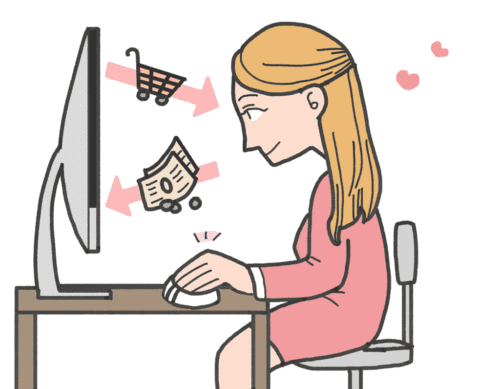
Hy-Vee Aisles Online
Shop
Start by going to the website and creating an account by entering your email and choosing a password. You can add in your fuel saver #, then chose your store location. Now you are ready to shop!
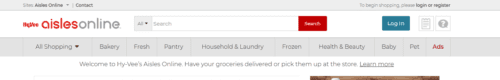
Use the search bar to look for a specific item, browse the ads, or search by category. As you shop you can click the heart icon to add to your favorite list for next time, which is a great time saver.
Check Out
When you’re ready to check out, click the shopping basket icon in the top right corner and follow the prompts. You can enter in notes for your personal shopper (no green bananas, ready-to-eat avocado, etc.), then chose a pick-up or delivery time. Next choose your preference for replacement items in case they are out of your exact item, then enter your preference for updates on your order–email or text. Enter your payment method and voila, done!
Note: You cannot change an order after you send, but if you realize you have additional items, simply create a second order with the same pickup or delivery time and you won’t be charged a fee.
Pick Up
The fees for delivery and pick-up all vary based on your chosen store, but generally it’s free for pick-up or local delivery if you spend more than $100. The average fee I see for under $100 is $2.95 for both pickup and delivery.
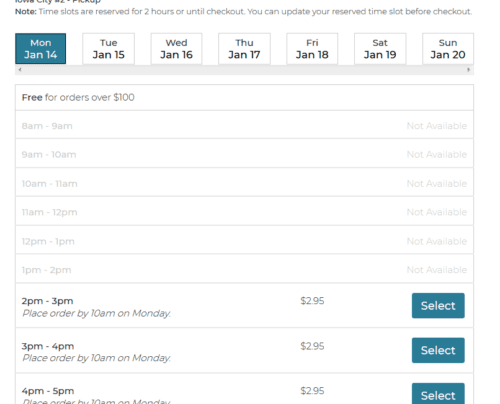
Once your items are ready for pick-up, drive to the designated area and call to let them know you have arrived. After a few minutes a store associate will come out and load your car for you! It’s not required, but you can tip them or your delivery driver.
Walmart Grocery
Shop
Start by going to the website and creating an account or download the app on your phone. You will add your email and choose a password. Awesome option here–you and your significant other can have the app on your phone so you both can add things! Now shop away! You can use the search bar or shop by category.
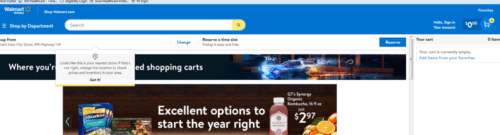
Shop
You can also add items as your favorites, but once you purchase it, it does this automatically! I found this website to be the most user friendly and their prices to be the best in town. There is a $30 minimum for pick-up, and they do not offer local delivery.
Check Out
Once you are done shopping, go to check out by clicking the big orange button in the lower right hand corner. Choose your store location and reserve your pick-up time.
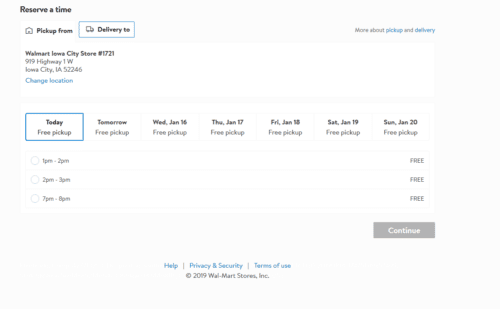
Next select if you want replacements for your items if they don’t have the exact thing available in store. Replacement perk: if your item is out of stock, they will give you a better version for the same price. Recent win: they were out of my 4-pack of black bean burgers so they gave me the 8-pack for the price of the 4! Next choose if you want text or email alerts on the status of your order.
Pick Up
Tip for locals: If I haven’t received the notification my order is ready for pick-up, I always call to confirm they’re not running behind. I’ve arrived at my designated pick-up time and they were running late, but they were super apologetic and gave me a $10 gift card for the inconvenience! They do not have a space to add notes for your personal shopper, but they are very open to your needs if you call.
Each store has their own directions for pick-up. Follow the orange signs and call when you arrive. A store associate will come out and load your car for you! Per their website it states store associates do not accept tips but a thank you is appreciated.

Instacart
This is an independent business who shops for you and delivers to your door. For my zip code, I have Hy-Vee, Aldi, Natural Grocer, and CVS available for delivery ,but you will need to go online and enter your zip code to be sure they deliver to you. Costco delivers to some areas but not all. Come on, Instacart/Costco–come to 52240!!!!
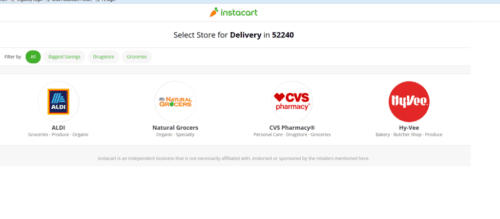
Shop
To start, download the app or go to their website. Enter your zip code and create an account. Next choose your store and add your items. Price-wise, you will pay more than in-store prices, and it does not appear they honor sale or ad prices.
Delivery
Some really nice perks: you can get groceries delivered to you in as little as 1 hour, and you can get items from multiple stores (with each store having a $10 minimum).
When you are done shopping, choose your delivery time and add any notes for your personal shopper. The delivery fee is $4.95 unless you spend over $35 and there is a service fee based on the total cost of your items, as well as an area to add a tip to your shopper/driver.
So what do you think? Will you join the masses and move to ordering groceries online? What online grocery shopping tips do you have?



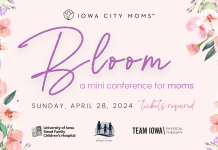


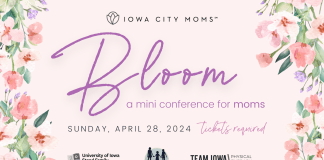




Updates:
There’s no longer a fee for Hy-Vee pickup. You can send and receive texts about your order. They now have a great app.
Walmart now has local delivery.
Costco through Instacart is available to 52245, so maybe it is to 52240 now.
THANK YOU!